
Huggy Coloring
Discover the eerie yet imaginative universe of Huggy Coloring! Use an array of vibrant colors and special art tools to breathe life into the famous Huggy character. Ideal for those who enjoy the suspenseful worlds of Poppy Playtime and other horror-inspired games, this game offers a calming coloring experience with a chilling edge. Let your creativity flow and craft your very own haunting Huggy artwork now!
Recommended Games
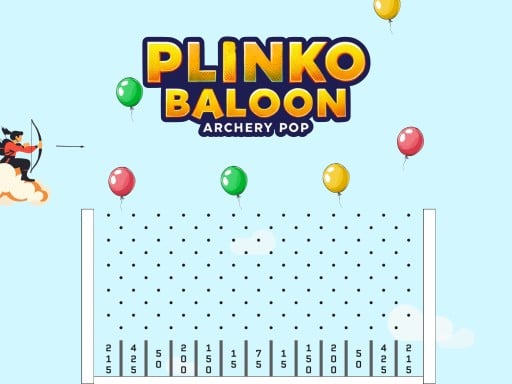
Plinko Ballon Archery Pop
Plink Balloon: Archery Pop combines the excitement of archery with the engaging gameplay of Plinko. You'll take aim and shoot arrows to burst floating balloons that release colorful balls with different impacts on your score. Green balloons increase your points, red ones decrease them, and yellow balloons introduce unpredictable effects. These balls remain stationary throughout the 75-second round and then fall through a Plinko-style board to calculate your final score. Practice and improve your accuracy in training mode. Simple enough for beginners yet challenging for seasoned players, this game offers endless entertainment for everyone!
3,237
4.1

Obby vs Noob Driver
Join Obby and Noob on an exciting adventure where you'll need to work together with a friend to drive a car through challenging tracks. Navigate rough roads filled with obstacles as you race towards the finish line. Your goal is to keep the car safe and intact while guiding Obby and Noob to the flag at the end of the course. Get ready for an adrenaline-pumping experience that tests your teamwork and driving skills.
6,790
4.4

Ladder Stacking Run
In Ladder Stacking Run, players dash through colorful, challenging courses, stacking ladders to ascend and achieve greater heights. Gather ladder segments throughout your journey and use them to leap over obstacles, bridge gaps, and solve puzzles. Speed up your stacking to climb faster, but be cautious not to fall behind. Explore more at Cool Crazy Games.
6,583
4.6

Beauty Coloring
Experience Beauty Coloring, a delightful mobile game that invites you to explore your creativity through vibrant coloring and customization. Immerse yourself in a visually rich environment filled with detailed characters and picturesque landscapes waiting to be brought to life by your touch. With an extensive palette of colors and versatile tools, transform your ideas into stunning artworks. Compete with friends, display your unique creations, and enjoy the soothing experience of crafting beautiful scenes in this engaging and visually appealing coloring journey. Explore more at https://www.coolcrazygames.com/
6,899
4.6
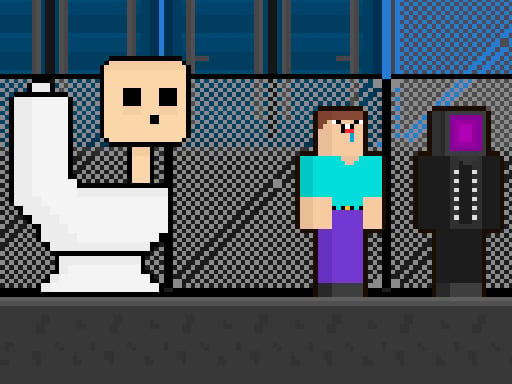
Skibidi vs Noob & Cameraman
In this thrilling adventure, two friends must work together to escape from a terrifying toilet monster that's relentlessly chasing them. While running through various challenging environments, they need to carefully jump over obstacles and gather all the gold scattered around. Each piece of gold collected brings them closer to opening the portal, their only way out. But beware, the toilet monster can end the game if it catches up. Keep moving, stay united with your friend, and don't stop until you reach safety through the portal. Watch out for additional hazards like the boiler along the way.
4,087
4.1
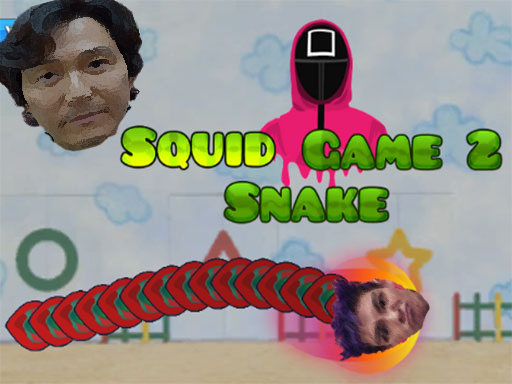
Squid Game 2 Snake
Join the thrilling world of Squid Game 2 Snake, where you take control of your favorite characters from the Squid Game squad in an exciting snake-style game. Navigate through challenges and grow your character by collecting items, all while avoiding collisions with other players. Experience the intense and captivating atmosphere of the Squid Game in this unique slither mode adventure.
3,202
4.2

Tiny Explorer
Join Tiny Explorer, a nostalgic arcade-platforming adventure, as you guide a little adventurer through an ancient temple in search of a legendary treasure. Navigate through 27 unique levels, each filled with challenges and secrets. Once you've mastered the temple's twists and turns, put your skills to the test in the speedrun mode for an extra thrilling experience!
3,689
4.7

Uno Super Heroes
Uno Super Heroes takes the familiar Uno card game and places it in an exciting superhero universe. You get to play as well-known superheroes, each with special abilities, facing off against villains in quick and dynamic games. Special cards let you activate these powers to change the course of the match. Featuring bright and engaging visuals, this game offers non-stop enjoyment for everyone. Team up with your favorite heroes and display your tactical prowess in Uno Super Heroes! Website Developer https://www.coolcrazygames.com/
3,975
4.1

Superman Rush
In this game, you guide a character on a journey to reunite with their loved one, transforming them into a powerful superhero. Your hero walks on a platform filled with challenges, including dangerous spiked boulders that can weaken them if they're not carefully avoided.
6,590
4.7
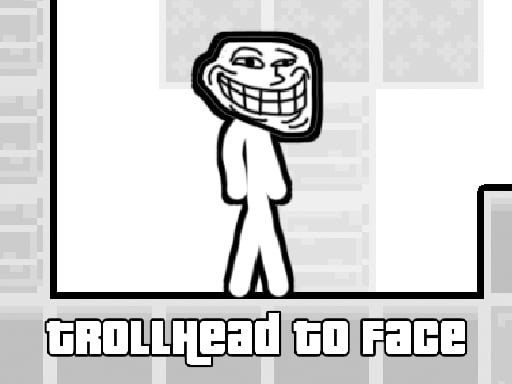
TrollHead to Face
Join the troll-faced stick on an exciting adventure where speed, humor, and quick reflexes are key to survival. In this thrilling sky parkour challenge, your mission is simple yet challenging: collect all the gold before time elapses and reach the black portal. Navigate through a series of tricky parkour obstacles while staying calm under pressure. Avoid falling and safely gather the precious gold scattered across the sky. With each successful jump and sprint, you'll inch closer to victory. Can you master the course and make it to the portal?
6,609
4.6

Ghost Fall
Dive into the thrilling world of Ghost Fall, an endless falling game where you play as Ghost. Navigate through a series of challenging levels filled with spikes and obstacles, requiring quick reflexes and sharp focus to survive. Each successful dodge brings you closer to an exhilarating adventure that keeps you engaged for hours. Experience the excitement and fun of this captivating endless fall journey!
7,422
4.5
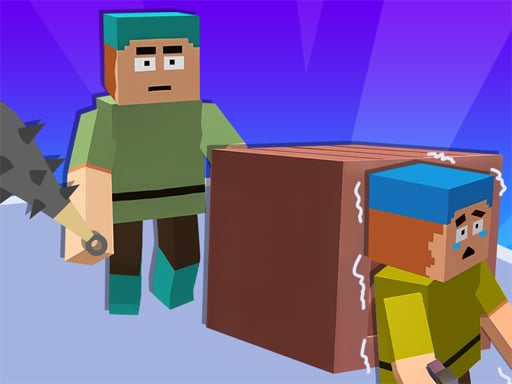
Horror Minecraft Partytime
Horror Minecraft Partytime is an exciting and spooky horror survival game set in the familiar blocky world of Minecraft. In this thrilling hide-and-seek mode, you take on the role of the pursuer, venturing into every nook and cranny to track down and catch the elusive and disguised seeker.
7,849
4.4

The Matrix Merge
Discover the captivating and mind-bending universe of Matrix Merge, where merging faces into superstars becomes an exhilarating puzzle challenge! Dive into this addictive game where you connect and combine famous faces to form mega-characters and rack up impressive scores. With intuitive controls, simply swipe to join faces and craft bigger, bolder characters – easy to start, but tricky to conquer. Face off against hundreds of distinct levels, each presenting its own set of challenges and goals. Will you be able to overcome them all? Enhance your gameplay with special power-ups like the Personality Blender, Bomb, and Double Points, which can turn the tide in your favor.
4,065
4.5

Kitty Cat
Join a tiny but valiant kitty on its adventurous quest for yummy treats in Kitty Cat, an engaging platformer. This game consists of 12 diverse levels, each packed with hurdles and tests for your feline hero. With its soft, fluffy fur and gleaming eyes, the main character is a charming little cat that's quite hungry. Your mission is to assist this eager kitty in conquering various challenges and obstacles to finally reach its sought-after meal. Every level presents distinct objectives and tests, ranging from tricky puzzles to speedy platform sequences and thrilling leaps. The captivating soundtrack enhances the immersive experience, making each adventure unforgettable.
6,579
4.2

2Troll Cat
In this world where everything is either black or white, two friendly troll cats need your help to survive. Your mission is to gather all the paws scattered throughout the levels and guide them towards a magical portal. Work together with your companion to collect these paws, as each one is essential for advancing to the next stage. Successfully completing each level will bring you closer to rescuing the troll cats. Your ultimate goal is to finish all the stages and ensure the safety of these adorable creatures.
7,420
4.8

Player Bomber 2d 4 Player
In this fast-paced 4-player bomber game, each player takes turns placing a single bomb at a time to blast through walls. Work strategically or go solo as you compete against up to three other players in an explosive battle of skill and timing.
4,169
4.8

Stickman Huggy 456 Squid
Join the blue monster on an adventure to escape from a terrifying laboratory prison. Your mission is to guide the blue monster to freedom while gathering all the money scattered throughout the facility. Use your skills to navigate through the dangerous obstacles like deadly spikes and rotating gears that litter the path. Reach the green flag at the end to complete your daring escape and secure your riches. Stay alert and help the blue monster survive every challenge on the way to freedom.
6,897
4.4

Christmas Santa Lights
Join the fun in Christmas Santa Lights, where it's all about helping Santa collect as many magical lights as possible during the festive season. Experience the joy of the holidays while aiding Santa in his challenging journey to gather these lights. Avoid the bombs scattered throughout the level, requiring quick reflexes and smart movements. The goal is simple yet thrilling: collect as many lights as you can to earn high scores and ensure Santa's night is successful. Dive into this exciting adventure and enjoy the holiday spirit with Jhurr games at jhurr.com.
5,509
4.6

Fat OR Thin
Join a fun and relaxing adventure as you guide a cute, cuddly bear on its journey to shed some extra pounds after a long winter nap. Navigate through over 30 exciting levels, overcoming various challenges while maintaining a healthy diet. Will you have the determination to resist tempting treats like burgers, pizza, and doughnuts, choosing instead to fuel up on nutritious options? Get ready to embark on this rewarding path to wellness!
4,359
4.2

Rolling Ball Halloween Escape
Join us for a thrilling adventure in Rolling Ball Halloween Scape, where you'll navigate a spooky world filled with vibrant Halloween decorations. Roll your ball through an eerie sky, dodging various obstacles and escaping from a haunting landscape. You can control the speed of your ball, speeding it up or slowing it down as you face challenges like swinging pendulums, shattering boxes, and other frightful surprises. Embark on this spine-chilling journey and test your skills in this exciting game.
5,771
4.6